Withdraw All Classes
While students can add and drop coursework in CSU X-Press, students cannot drop their last (or only) class online resulting in a full withdrawal with zero (0) credit hours of enrollment, after the start of classes.
To drop or withdraw from all coursework in a term, you must submit the online “Complete Withdrawal Request” in CSU X-Press (on the student tab; see instructions below).
The Complete Withdrawal request must be submitted before the last date to drop or withdraw from a class. Please review our academic calendar here for the relevant drop and withdrawal deadlines. It is critical you participate in a short exit interview with Financial Aid.
Step 1:
Login to CSU X-Press and click on “Student Menu”:
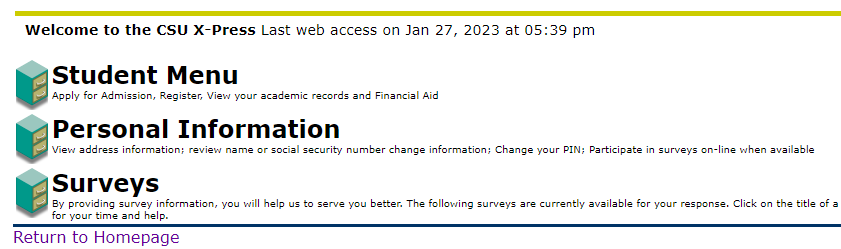
Step 2:
At the bottom, select “Withdraw from the term” and proceed to the survey:
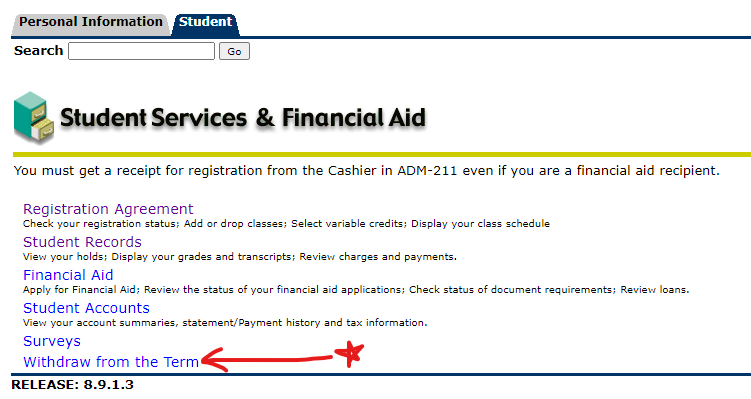
You will need to answer all questions before the survey will allow you to submit. If you need assistance with this process, please email: registrar@csu.edu.
Note: there is no need to submit a complete withdrawal request if you have not registered for any classes and simply have decided not to take classes during the term.
The rate of financial responsibility for students who are completely withdrawn is determined by the submission date. A full (100%) reversal of tuition and fees may be provided to students who submit a complete withdrawal by the last day of the 100% Refund Period. After that day, a 50% refund will be for complete withdrawals submitted by the complete withdrawal submission deadline. See the detailed academic calendar for details.

 All Rights Reserved
All Rights Reserved