Drop A Class
These instructions are for students seeking to drop one or some of their coursework, but not all classes for the term. If you're interested in withdrawing from all coursework for the term, please see our page here for those instructions.
Instructions on how to drop or withdraw from a class:
Note: if you don't remember your registration advising PIN, contact your Academic Advisor.
- Click the"Home" tab and then navigate to the Student Menu where you'll select, "Registration Agreement". Review the Terms of Agreement.
- Click “Term Selection” and select the term needed, e.g. Spring 2023. Click "Submit".
- On the "Add/Drop Classes" page, click on the arrow under “Action” next to the course you wish to drop.
Note: the word None will be the default drop down selection.
- Depending on the time of the term, you'll either have the option to select “Drop Course” or "Withdraw Course." Do this for each course from which you wish to drop or withdraw.
Note: the difference between a drop and withdrawal is a matter of dates and deadlines. To drop a course, is to do so before the 100% refund deadline. To Withdraw from a course, is to do so after the 100% refund deadline and to receive a "W" for the class.
- If you wish to add a class to replace the class you are dropping, type in the five-digit Course Reference Number (CRN) of the course you wish to add in one of the boxes at the bottom of the screen and click “Submit Changes.”
- Scroll down and check for error messages.
- If you have errors, type in another CRN and then click "Submit Changes" again.
- After you have completed your session with no error messages, click “Complete Your Registration” at the bottom of the page.
Sample Screenshot:
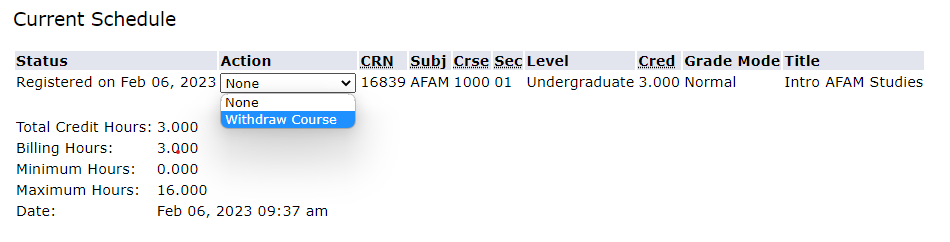

 All Rights Reserved
All Rights Reserved