Filters & Blocking
Filters
Automates actions to occur when an ermail arrives based on conditions such as:
- Who email is from
- Who email is going to
- Subject containing or excluding words
- Whether has an attachment
Popular actions are:
- Moving to a folder, called labels or categories
- Responding with a template
- Deleting
- Forward
Create a New Filter
Click gear icon for settings.
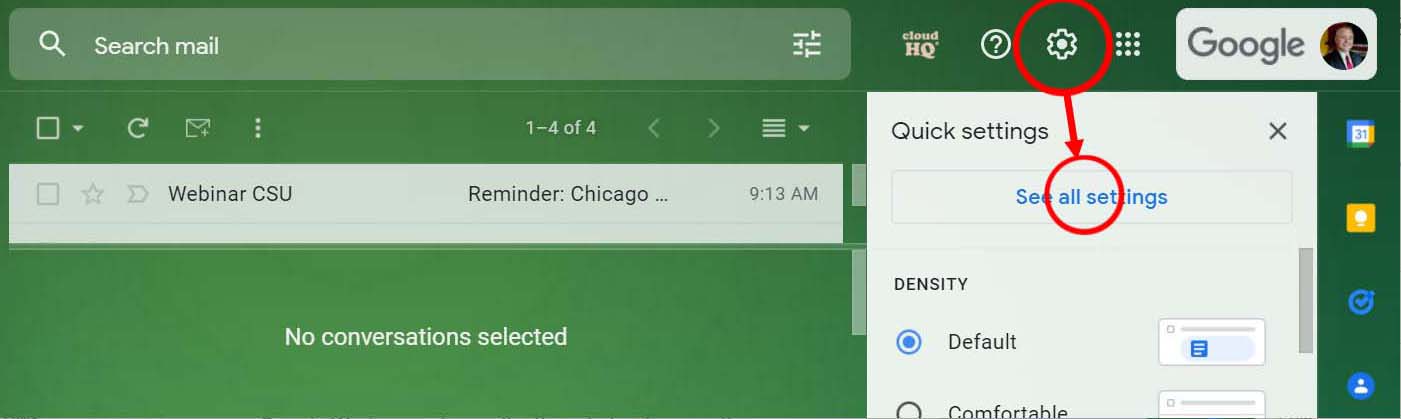
Choose Filters and Blocked Adresses from the 7 tabbed options at the top.
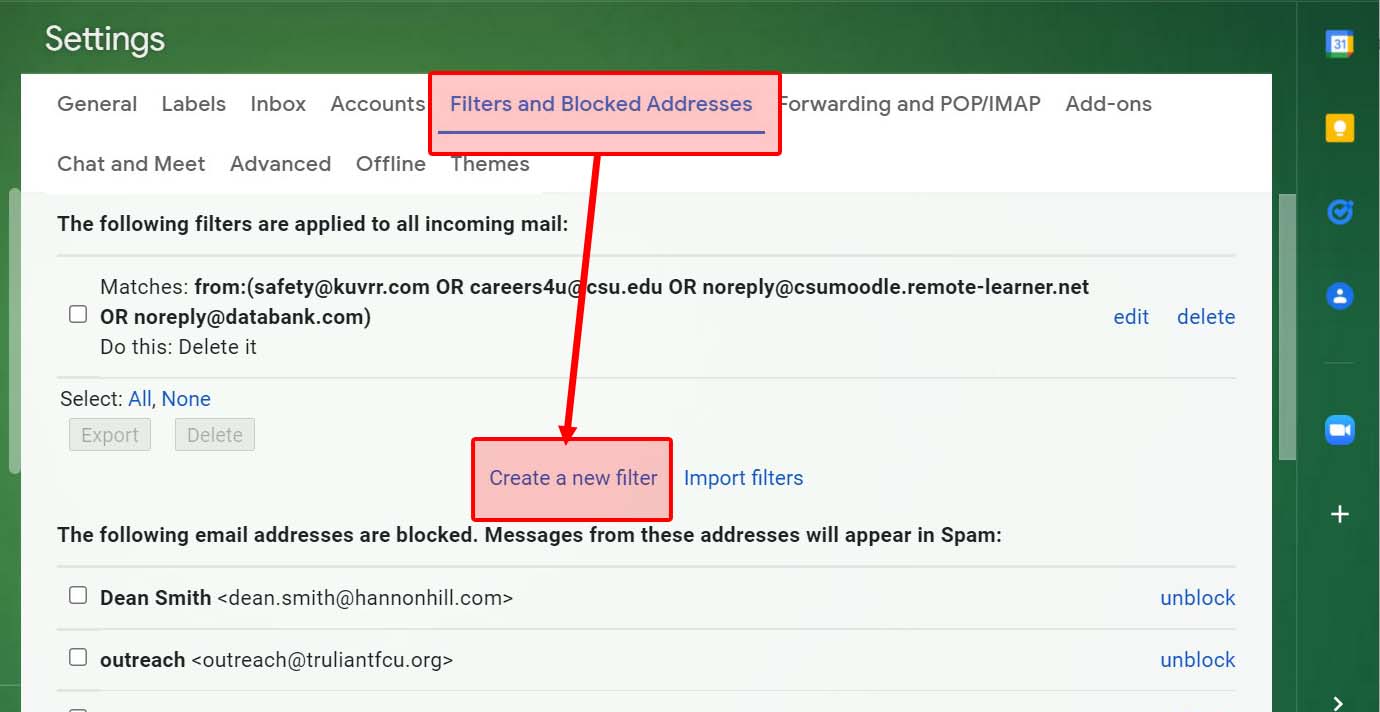
Blocking
Block an email by choosing the 3 dots on the right, then block "(name here)"
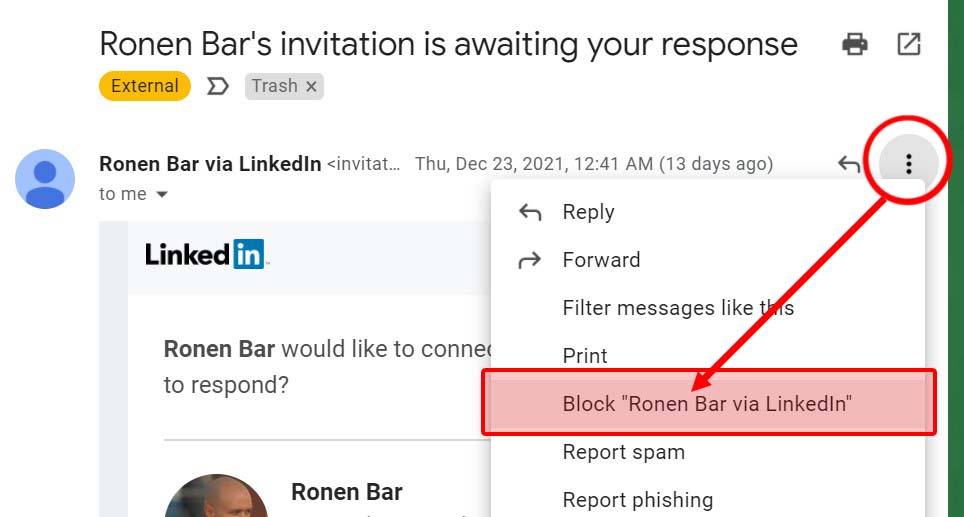
Unblock Emails
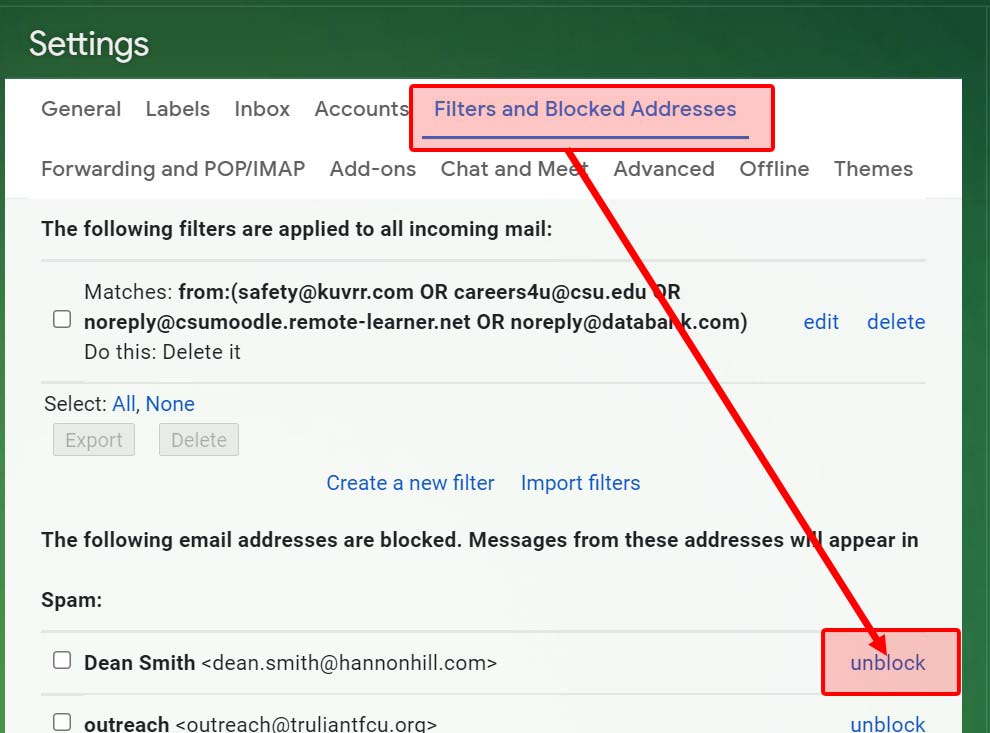

 All Rights Reserved
All Rights Reserved