Signatures
Create a Signature in GMail
- On top right, Click on the gear icon to edit settings
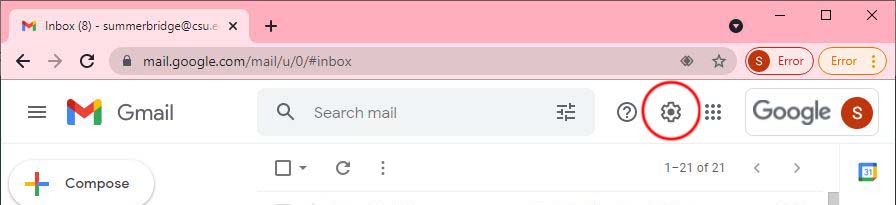
- Choose See All Settings
- Scroll about 90% of the way down to Signature: and click on Create New
- Name Your Signature
- Copy the template below
Jane Johnson, MBAProfessorChemistryO (773)995-1234 M (773)995-1234 9501 S. King Drive • Chicago, IL 60628
9501 S. King Drive • Chicago, IL 60628 - Paste here and customize to your information
- Change your default signature to the one you created, for new emails and replies
- Scroll down to bottom and click on "Save Changes"
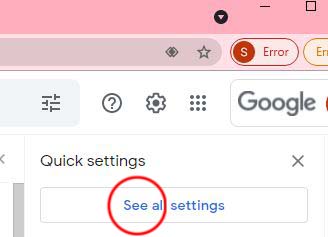
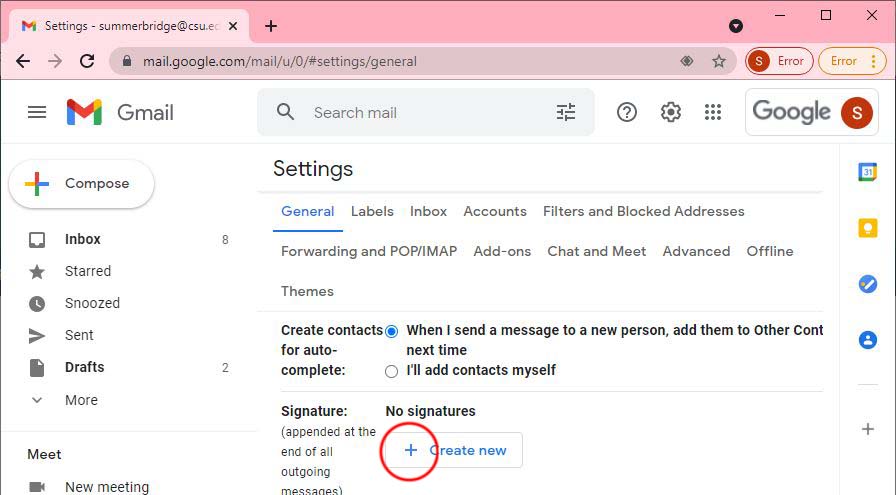

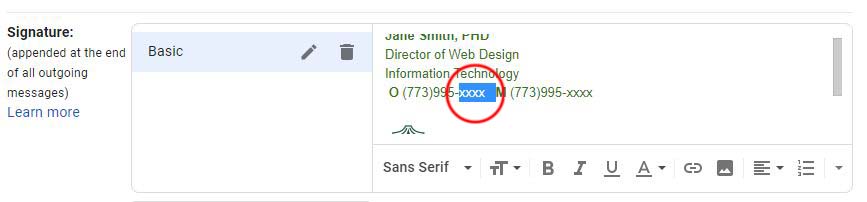
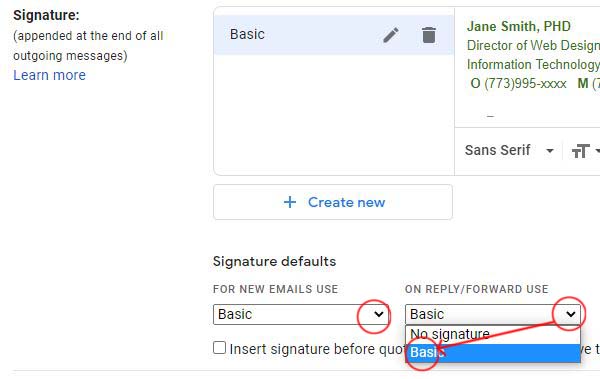
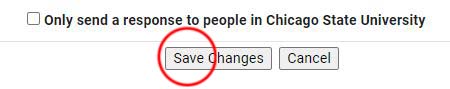

 All Rights Reserved
All Rights Reserved