|
Ad Astra is an enterprise class scheduling system that integrates with student information
systems to:
- optimize and analyze space utilization,
- create what-if models,
- manage rooms for classes, exams, events, resource scheduling, and
- produce custom calendars, workflow and notifications.
AssetWorks is a configurable, scalable solution that can be used to supplement an existing system
or as a comprehensive, integrated solution for tracking assets throughout lifecycles.
Common Application (informally known as the Common App) is an undergraduate college admission application
that applicants may use to apply to any of member colleges and universities within
USA and countries across the world.
CSU Buy / Jaggaer combines powerful catalog and contract management tools with a user-friendly eCommerce
interface. Through unique search technology, end users creating purchase requests
are directed to the right supplier, right commodity contracts and even the right products
based on procurement policies.
Navigate360 -EAB Navigate 360 is a student success CRM system designed to support Chicago State
University in student engagement, retention, and overall academic achievement. The
platform integrates data analytics, communication tools, and workflow automation to
help streamline advising processes and identify at-risk students. Key features include:
- Predictive Analytics: Identifies at-risk students by analyzing academic and behavioral data for proactive
intervention.
- Case Management: Tracks student interactions and coordinates support across departments.
- Communication Tools: Facilitates timely communication through email, SMS, and in-app messaging.
- Academic Planning: Helps students plan courses and schedules with advisor oversight.
- Early Alert System: Allows faculty to flag students in need of support, triggering appropriate interventions.
- Mobile Accessibility: Provides access to the platform on mobile devices for flexible engagement.
- Integration Capabilities: Connects with existing systems like LMS and SIS for a unified approach.
- Data-Driven Insights: Offers dashboards and reporting tools for informed decision-making and strategic
planning.
Touchnet allows electronic payment plan which enables you to break your educational costs
into easy-to-handle monthly payments rather than pay for the entire semester or year
in one large sum. You pay only a small enrollment fee to participate, with the amount
of the fee determined by your school. After enrolling, you simply make payments to
TMS.
People Admin standardizes and simplifies your hiring practices, increasing the efficiency of your
organization by automating your talent management activities, including such specialized
functions as faculty recruiting and search committee management.
|
Important: Please familiarize yourself with the FERPA guidelines.
Do not give your username and password to anyone.
Click here to submit & sign a request using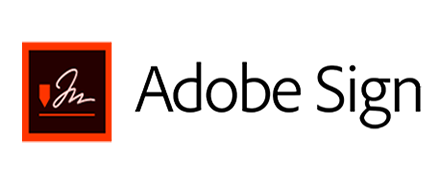
|
|
There are several levels of security associated with using Banner systems.
All users must have:
- An Oracle ID. (The Banner Account Request Form /Access Request Form is available in
the Information Technology Department).
- Separate authorization forms for each Banner used. The set of forms a user needs is
determined by the functions the director or department head pre-approves.
1.1. Proper Use and Banner System Information Privacy
Access to Banner systems is restricted to those who require access in order to fulfill
their job responsibilities. The director (or designee) for each department makes the
final determination as to what access is granted.
Users who are granted access to the Banner systems are responsible for protecting
their access privileges. Violators may be subject to disciplinary action.
Information in the Banner systems is considered confidential and must be handled accordingly.
Information obtained from the Banner systems should never be shared outside the workplace
or used for any purpose that is not related to the users assigned job responsibilities.
1.2. Getting Authorization
1.2.1. Initial Authorization
To obtain access to any of the Banner modules, a Banner Account Request Form/ Access
Request Form must be submitted to the Role Level Security Officers. The request must
be approved and signed by the director or department head or it will not be processed.
1.2.2. Updates to Existing User ID
If an existing user ID needs to be modified to grant access for additional forms,
the update must be approved, in writing, by the director or department head.
Users are required to identify themselves to the Banner systems by supplying a user
ID and password.
|
In keeping with the Banner mission, our policy is to maintain the Banner system at
the most current levels supported by Ellucian. We also use third-party vendors whose partnership with Ellucian provides functionality complementary to the Banner system. The following procedures
are used when applying any upgrade to the system:
- Prior to the upgrade, each Banner Functional Coordinator will receive a Banner Release
Guide.
- The applicable Banner Functional Coordinator, department head, and user(s) will need
to be familiar with the modifications outlined in the Banner Release Guide.
- The Banner Database Manager installs the upgrade application to a test database.
- Each Banner Functional Coordinator will develop a thorough test plan for the upgraded
application.
- The departmental users of each module will execute the plan by testing their normal
processes and reports, and any new functionality that may be implemented.
- Any problems found during testing are investigated and corrected by either the departmental
users--if data problems--or the Banner Database Manager--if application problems.
- When testing is complete, the Banner Functional Coordinators must notify the Banner
Database Manager to install the upgrade(s) to the production database.
|

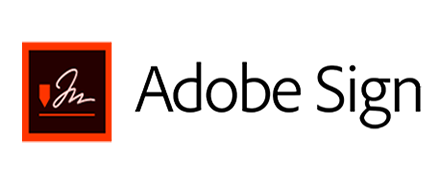

 All Rights Reserved
All Rights Reserved